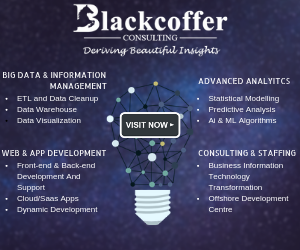Keeping your WordPress installation up-to-date is crucial for security, performance, and access to the latest features. In this article, we’ll explore the most recent WordPress update and why you should consider upgrading immediately.
Key Features in the Latest WordPress Update
1. Enhanced Security Patches
The newest version addresses several critical security vulnerabilities that could potentially compromise your website. Regular updates are your first line of defense against hackers and malware.
2. Improved Performance
Users will notice faster loading times and more efficient resource management, especially for content-rich websites with multiple plugins.
3. New Block Editor Features
The Gutenberg editor receives additional blocks and customization options, making content creation more intuitive than ever before.
How to Safely Update WordPress
1. Backup Your Website
Always create a complete backup of your site files and database before performing any updates.
2. Update Plugins and Themes First
Ensure all your plugins and themes are compatible with the new WordPress version by updating them beforehand.
3. Use Maintenance Mode
Enable maintenance mode during the update process to prevent visitors from seeing potential errors.
Common Update Issues and Solutions
White Screen of Death
If you encounter this, disable all plugins and switch to a default theme, then gradually reactivate them.
Database Update Required
Some updates require database modifications – follow the on-screen prompts carefully.
Conclusion
Regular WordPress updates are essential for maintaining a secure, high-performing website. While the process might seem daunting, the benefits far outweigh the temporary inconvenience. Set aside time today to update your WordPress installation and enjoy all the new features and improvements.